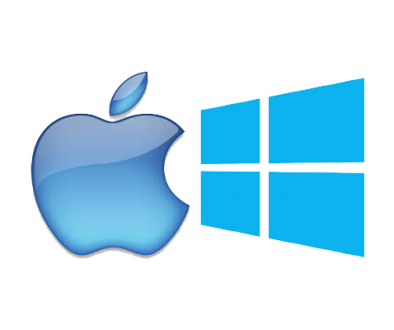Google Assistant What is Google Assistant!!
Apple\’s version is Siri,
Amazon\’s is Alexa,
Windows\’s is Contana
Google Assistant is a voice and text assistant where you talk to your device
Saying \”Hey Google, what is the temperature today\”
Google Assistant device will answer you in a return voice message, or if you have
a screen on your device, you will also see the information on the screen.
Some of you have heard and have Google Assistant running on a Google Home Device in your homes or have Amazon\’s Alexa running on their Echo Device.
For those of you that want to know more, this post may help you.
Better Explained by Youtube – click on the link below
https://www.youtube.com/watch?v=B71fp_o_xrc
I have written in my previous post about Artificial Intelligence (AI). This device uses AI
in communicating with you. I have been waiting for this device to gain maturity and now it
has achieve this. It recognises all different accents and with fast internet all this is possible today.
Use it yourself or give a present to your elderly parents or someone not computer savvy.
Benefits
- Use voice commands – Tell Google Assistant to Ring anyone
- Ask it to play your favourite music
- Ask the weather, recipe or anything
- Turn on devices (devices must have the ability to communicate with Google Assistant)
lights, TV, Microwave and more. - Wakeup calls, reminders, appointments, Calendars
All this done by Voice Command.
click on the link to learn more
https://www.youtube.com/watch?v=GILvyiWB7xY
Try it out your Android or Apple Phone – read this Article
https://support.google.com/assistant/answer/7172657?co=GENIE.Platform%3DiOS&hl=en
For those who are concerned about Security
Questions:
- Do you have a smart phone or tablet
- Have you got locations turned on
- Do you use Google maps
- Do you use icloud, one drive, google drive to backup your photos and files.
- Using Mac ios, osx, Windows 10
- Use Siri, Alexa, Cortana, Google Voice Search
- Use Safari, Google, Microsoft Edge, Firefox.
If the answer is YES to any of the above then your have dropped your security and Google Assistant should not be an issue.
What to Buy
Google Mini – basic and low price device
Google Home – good sound medium price
Amazon\’s Echo
https://www.finder.com.au/amazon-echo-review
Lenovo Smart Display 7
https://www.youtube.com/watch?v=awdcSZm6j-A
JBL view – Great Sound with HD screen – top price.
https://www.youtube.com/watch?v=X331i_89cQE
Why Choose Google
see the review – https://www.tomsguide.com/us/alexa-vs-siri-vs-google,review-4772.html
Conclusions
In my option is best getting an Assistant Device with a screen, where you can see video, recipes,
turns to a Clock and more. Still not sure, try it out without buying a device on your smart Phone, instructions above.
Notes
Google home is the Device
Google Assistant is the Artificial Intelligence (AI) that controls the Device, same as Amazon\’s Alexa.